Paperless Post Review
We love a good party! Yummy food, fun activities, dressing up, and the excitement of it all make get togethers something we look forward to. But a party isn’t a party without friends to share it with. That’s why you need engaging invitations that you can send to your guests. You need Paperless Post!

Paperless Post is a convenient way to create and send fun invites for all your events. Pick a template, fill in your details, add the finishing touches, and digitally distribute to your contacts. Or you can customize to your heart’s content and create a one of a kind invitation that your guests will cherish.
How Paperless Post Works
Start by choosing the type of event you want to host. There are templates for birthdays, weddings, parties, holidays, greetings, or professional events. Pick the one that works for you or start with a clean slate and upload your own.
We decided to find out what Paperless Post can do by creating invitations to our upcoming Halloween Party. After browsing through the right section, we decided on a premade card that we like.
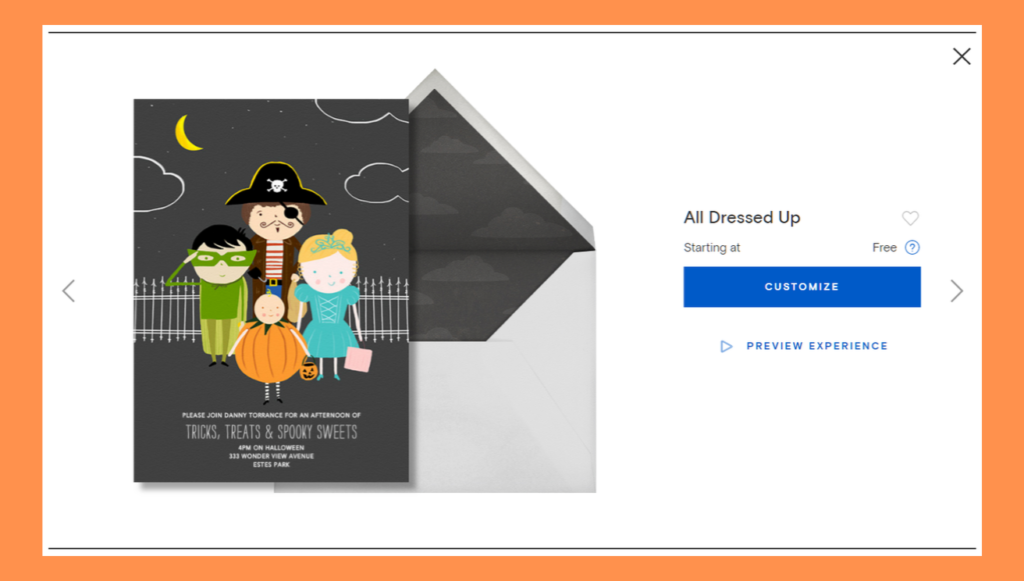
Next it was time to customize our selected card. We played around with the fonts and wrote our message. Of course there are other personal touches that can be added such as extra graphics and special backgrounds.
Then we chose the colours and lining for our envelope. One nice touch that we liked was the ability to customize the stamp and postmark. We removed the postmark altogether and changed the default stamp to a black cat. Very Halloweeny.
Finally came the RSVP card where we chose the colours and fonts that we liked. There are several options here to suit any kind of event. There is the standard RSVP option that will work for our party but there are also options for greetings, save the date events, announcements, as well as a neat option to redirect to a website.

The Big Moment
Finally it was time to select our guests. Paperless Post allows you to create an address book where you can organize your contacts into groups. You can input your contacts manually, or upload a spreadsheet. There is also the option of connecting Paperless Post to your email and pulling your contacts directly from there.
Once your invitations are sent, you can track your RSVPs directly through Paperless Post. Quickly and easily track your invites and have a fully updated guest list with no additional work or effort. It’s a neat feature that simplifies things.
Your recipients don’t just get an email but a real card experience. First is the envelope with their name and the stamp you selected. Once the envelope is opened, the card slides out right before your eyes. After reading the card, the last screen goes to the RSVP card where guests can choose the appropriate button for their reply.
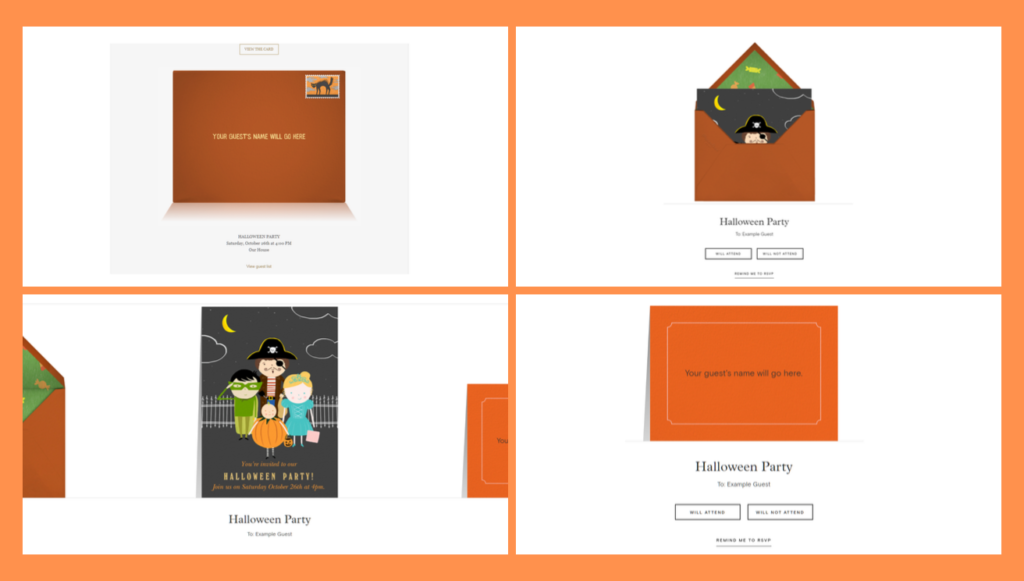
More Than Cards
Paperless Post also offers customizable flyers so we tried out a pretty Halloween design to complement out cards. The flyers have similar customizable options and allow the tracking of RSVP replies too. The finished product is an animated flyer that can be sent to potential guests.
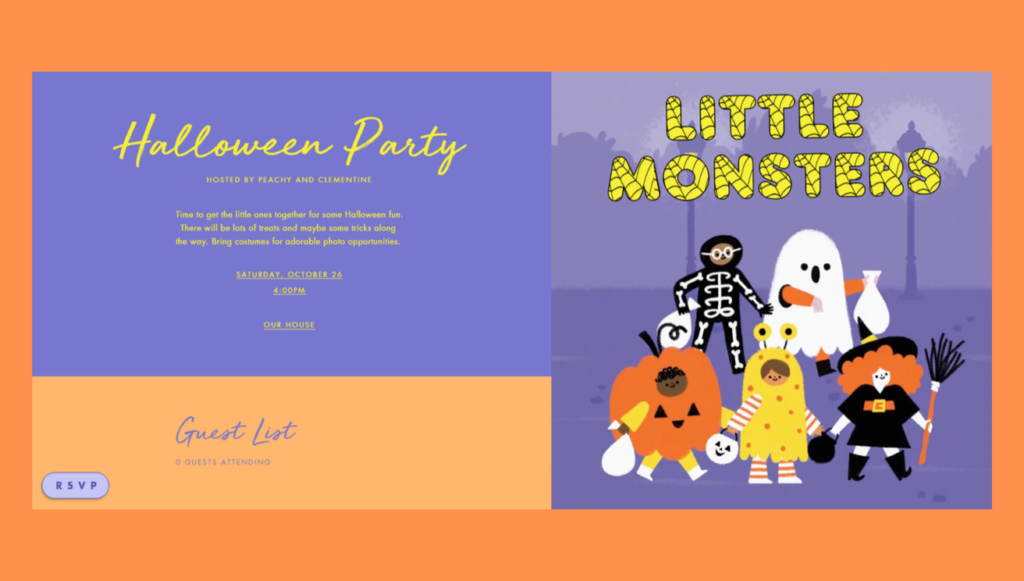
How Much Does Paperless Post Cost?
Paperless Post uses a currency called coins. These coins can be purchased for as little at $0.10 each. Not a bad deal considering how many options to customize there as well as the ease of having an automatically updated guest list.
The price of a card varies based on the options you choose. It is possible to create a lovely card for just 1 coin. Coins are charged for each recipient. If you’re on a budget you could send 10 invitations for just $1.00. That’s not unreasonable.
Are you planning an event? Why not give Paperless Post a try?
We were given free Paperless Post coins for the purpose of this review. All opinions are honest and our own.


hello there, your style is amazing. Following your site.